How to access/connect to Xender Web on your PC?
Website mode for the Xender App is now not available.
Website mode has been closed.
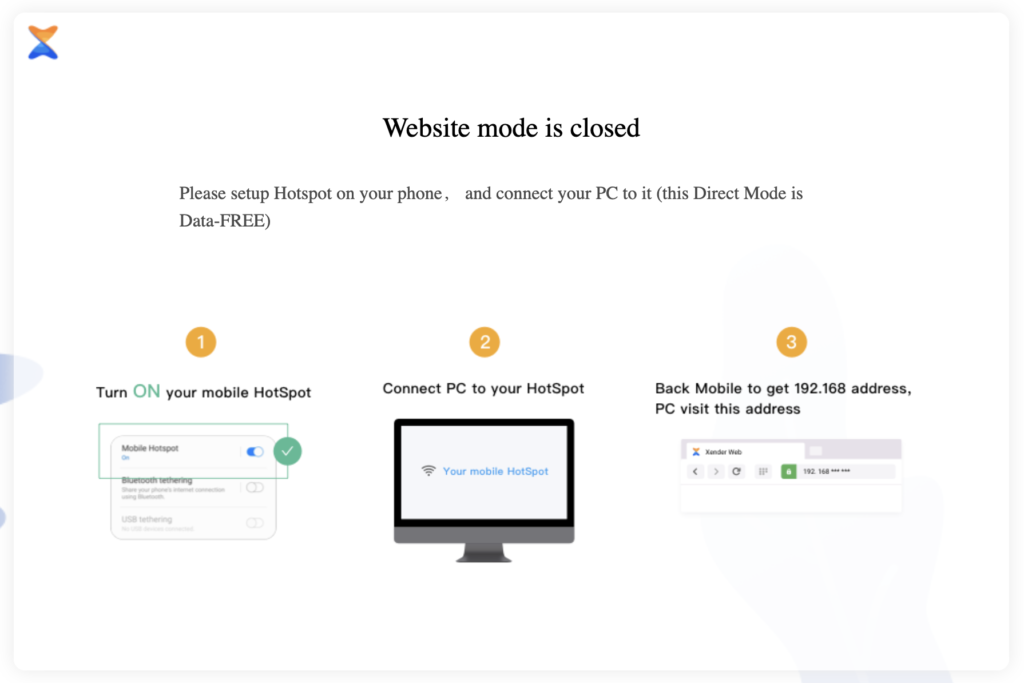
You will now need to follow the steps outlined below –
- Turn your mobile hotspot ON.
- Connect your PC to your mobile hotspot.
- Go back to your mobile to get 192.168.XXX.XXX IP address.
- Start a new window on your browser.
- Type the above 192.168.XXX.XXX IP address that you got from your mobile phone.
- Hit the “Enter” button on your keyboard.
